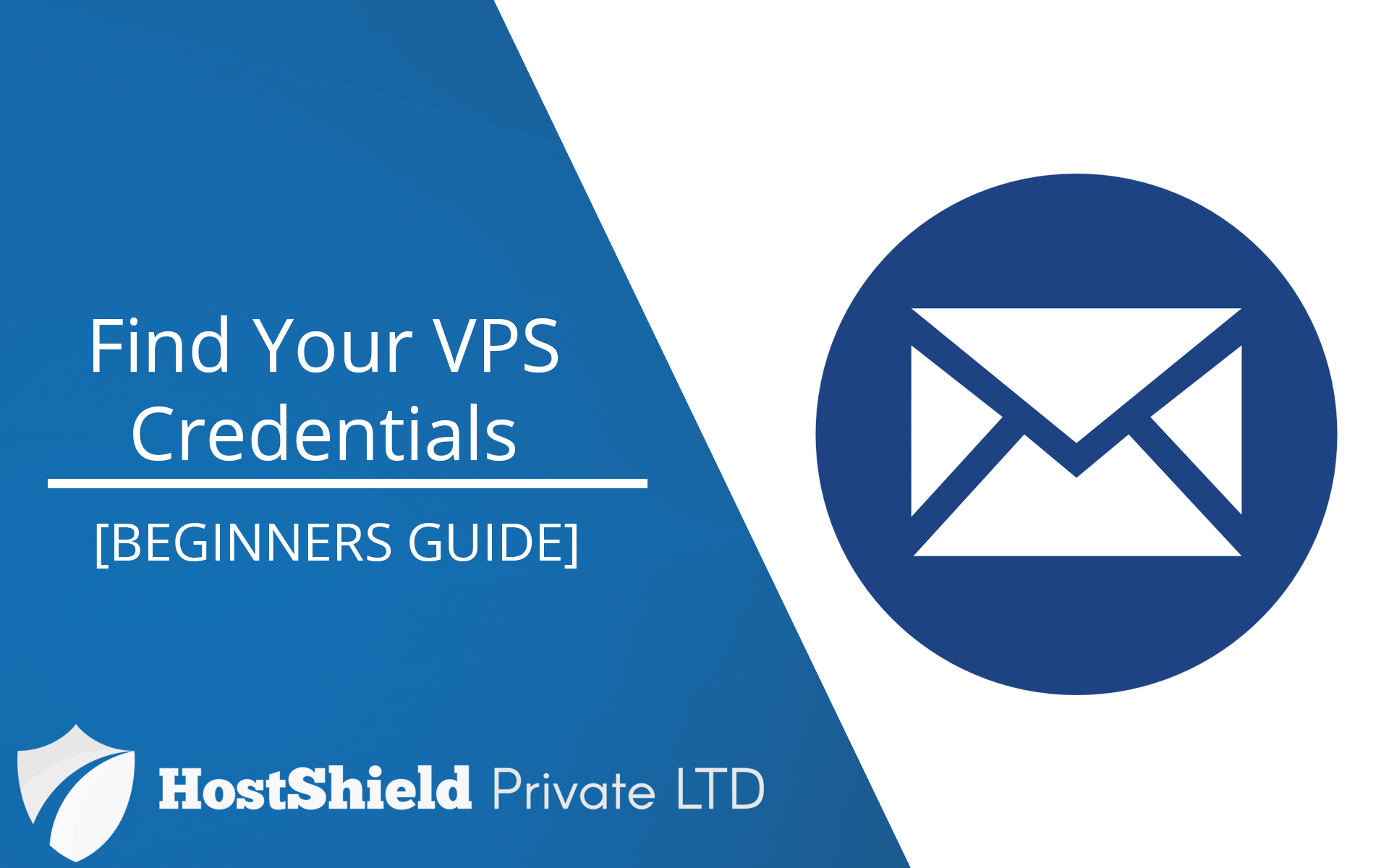
In this guide we will be showing you how to find your newely purchased VPS details (logins credentials). If you do not have a vps and would like to rent one, make sure to check out our vps hosting packages. Below you will find the required steps to retrieve your VPS Logins Credentials.
Step 1: First head to your client area
https://hostshield.net/billing/clientarea.php
Step 2: Click on the highlighted area
Step 3: Select "Email History"
Step 4: Find the email with the subject "Your VPS has been Activated" and Click it
Step 5: Your VPS Details Will be listed:

